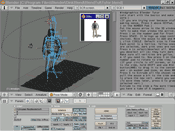BlendTut
this is a superb tutorial i downloaded this two days ago rite after downloading blender it self and i already have my graphic in my dmod!
so yes this tut help even the most newest users of blender they only thing that i sugest is this
have more screenshots because the first one realy helped me get through it but when i got to the later steps i had alittle bit of trouble... but who realy cares about that..
either way this is an awsome file
so yes this tut help even the most newest users of blender they only thing that i sugest is this
have more screenshots because the first one realy helped me get through it but when i got to the later steps i had alittle bit of trouble... but who realy cares about that..
either way this is an awsome file
Blendtut is awesome. If you're looking to learn Blender, this is the file you should look at before all others. Unlike the other instruction tomes I've checked out, which take, say, fifty pages to explain how to insert a sphere, Blendtut is clear and concise, with instructions I can actually understand. It walks you through the basic steps of creating a shape, getting it to do stuff, and then colouring it.
Just a couple of suggestions:
- A more printer-friendly version of the text(If there's a way to move it, I can't figure it out).
- Clearer instructions on how to get your animation from Blender to another program such as paint. Again, I can't figure it out, and I'm getting mighty tired of taking screen shots.
Once again, Blendtut rules. All hail Ric.
Just a couple of suggestions:
- A more printer-friendly version of the text(If there's a way to move it, I can't figure it out).
- Clearer instructions on how to get your animation from Blender to another program such as paint. Again, I can't figure it out, and I'm getting mighty tired of taking screen shots.
Once again, Blendtut rules. All hail Ric.
Here is a quick tutorial to get people started with Blender.
In it you get to make a tube (worm) shape and place an "armature" inside that allows you to deform or move the tube.
As a basic introduction it is pretty good - although it is hard for me to judge as I can use blender already.
There is also a human model which has already been animated and textured which you can look at. And looking at how someone else has made something is one pretty good way to figure things out.
So as a start or intro it's pretty good - the readme includes instructions on where to get blender and help on some of the websites around. As well as instructions on how to add graphics to your DMOD via the dink.ini file.
I'd be interested to see how others find this tutorial - as I can see one way of improving it - having a avi/wma file that shows you what the written text is telling you to do. [I remember seeing a couple of these made by one of the people who works for the Blender Org - and they are very good].
Overall 9 out of 10.
In it you get to make a tube (worm) shape and place an "armature" inside that allows you to deform or move the tube.
As a basic introduction it is pretty good - although it is hard for me to judge as I can use blender already.
There is also a human model which has already been animated and textured which you can look at. And looking at how someone else has made something is one pretty good way to figure things out.
So as a start or intro it's pretty good - the readme includes instructions on where to get blender and help on some of the websites around. As well as instructions on how to add graphics to your DMOD via the dink.ini file.
I'd be interested to see how others find this tutorial - as I can see one way of improving it - having a avi/wma file that shows you what the written text is telling you to do. [I remember seeing a couple of these made by one of the people who works for the Blender Org - and they are very good].
Overall 9 out of 10.
Blender is an excellent and extremely powerful 3D Program, and this tutorial gives you the greatest introduction to it