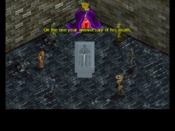Advanced Graphics Tutorial
This file explains how to save and load the Dink Palette both in Adobe Photoshop and Paint Shop Pro.
It explains what a palette is, and where to save the files you have made. It also explains how to edit dink.ini.
There are indeed good tips and explanations in this file, but not that good or exceedingly that I would call this an advanced file.
A step by step guide could have been useful for newbies – for example drawing or importing graphics - but then the title would not cover the contents.
To classify this as an advanced tutorial it should at least have some explanations about animations, how to make graphics from scratch, and the possibilities of the different programmes should have been dealt with too, as the pro’s and con’s of them. And some still use Paint, which is not dealt with in this file.
Overall a bit outdated file, but still good for beginners.
It explains what a palette is, and where to save the files you have made. It also explains how to edit dink.ini.
There are indeed good tips and explanations in this file, but not that good or exceedingly that I would call this an advanced file.
A step by step guide could have been useful for newbies – for example drawing or importing graphics - but then the title would not cover the contents.
To classify this as an advanced tutorial it should at least have some explanations about animations, how to make graphics from scratch, and the possibilities of the different programmes should have been dealt with too, as the pro’s and con’s of them. And some still use Paint, which is not dealt with in this file.
Overall a bit outdated file, but still good for beginners.
This is a quite old file back when most of the dmod authors did not try to put up any new fancy graphics for their dmods. I think it would be better if the title of this file is changed to "New Graphics Tutorial".
In this short file, it basically tells you how to save a Dink palette, how to make a non-Dink graphics have a Dink palette, and how to put your new graphics in action.
This file is only useful for the beginner to learn the basic stuff about the new graphics, and lack of quite a lot important things about new graphics. SimonK's new file about "Creating New Sprites" covers more on this subject. Also, if you do not have any one of the two graphics programs, you can not do anything to have a new graphics done if you only read this file.
At current stage, a lot of more tutorials about new graphics have been released, and this file did not stand any chance against others. For its current value, I can only give this file a 2.5, but I would like to recognize its past value more and give it a 5.0.
In this short file, it basically tells you how to save a Dink palette, how to make a non-Dink graphics have a Dink palette, and how to put your new graphics in action.
This file is only useful for the beginner to learn the basic stuff about the new graphics, and lack of quite a lot important things about new graphics. SimonK's new file about "Creating New Sprites" covers more on this subject. Also, if you do not have any one of the two graphics programs, you can not do anything to have a new graphics done if you only read this file.
At current stage, a lot of more tutorials about new graphics have been released, and this file did not stand any chance against others. For its current value, I can only give this file a 2.5, but I would like to recognize its past value more and give it a 5.0.
What this tutorial teaches you is how to save a Dink palette - which is handy, how to apply it, and how to change dink.ini file to make the graphic appear. Good basic stuff. So besides the misnomer this file is useful for the beginning author. I remember when I was doing Isle of Croth - I found this file helpful. Interestingly enough this tutorial cam out before the Original Game (j/k).
Overall 6.0
A lot of stuff not covered such as depth dot, creating realistic shadows etc.
Overall 6.0
A lot of stuff not covered such as depth dot, creating realistic shadows etc.
Advanced? Not! As for the rest it explains, it's good, although it could've been made better. A thing like this should have screenshots to it, in my opinion. Maybe I'll do a real "Advanced Graphics Tutorial" myself. 
This tutorial could be considered Chapter One to Dan Walma's "Dink.ini Editing". It explains how to apply Dink's color pallete to your new graphics before you load them into DinkEdit: good thing to know how to do properly if you want to add new graphics to your d-mod. The tutorial also gives a very basic explanation of how to load graphics into DinkEdit; however, it doesn't give any information on hardbox or depth-dot editing (two very important steps in dink graphic editing). Nor does it offer any other information on DinkEdit or Dink.ini...
Having said that, I think the title "Advanced Graphics tutorial" is a misnomer. There's really nothing advanced about it all.
Having said that, I think the title "Advanced Graphics tutorial" is a misnomer. There's really nothing advanced about it all.